What is best? Adobe Animate vs. Toon Boom Harmony
When it comes to choosing the right animation software, two popular contenders that often come into the spotlight are Adobe Animate and Toon Boom Harmony. What is best? Adobe Animate vs. Toon Boom Harmony-In my opinion both of these software options offer a wide range of features and capabilities for animators and content creators. Let’s delve deeper into a comparison between Adobe Animate and Toon Boom Harmony to help you make an informed decision based on your specific needs.

When it comes to choosing the right animation software, two popular contenders that often come into the spotlight are Adobe Animate and Toon Boom Harmony. What is best? Adobe Animate vs. Toon Boom Harmony-In my opinion both of these software options offer a wide range of features and capabilities for animators and content creators. Let’s delve deeper into a comparison between Adobe Animate and Toon Boom Harmony to help you make an informed decision based on your specific needs.
Adobe Animate is known for its versatility and user-friendly interface, making it a favorite among beginners and professionals alike. With Adobe Animate, users can create interactive animations, web content, games, and more. On the other hand, Toon Boom Harmony is renowned for its advanced tools tailored towards professional animators working in film, television, and game development industries.
Adobe Animate is a well-regarded software application that is included as part of the Adobe Creative Cloud subscriptions, providing users with a comprehensive suite of tools for creating animations and interactive content. On the other hand, Toon Boom Harmony offers multiple versions available for purchase either through one-time payments or subscription models, catering to the needs of different users.
Adobe Animate is particularly known for its proficiency in vector-based drawing techniques, allowing users to create scalable and versatile graphics with ease. In contrast, Toon Boom Harmony stands out for its advanced rigging capabilities that are tailored towards character animation, offering animators the flexibility and control needed to bring their characters to life seamlessly.
Ultimately, the choice between Adobe Animate and Toon Boom Harmony boils down to your specific requirements as an animator or content creator. Whether you prioritize ease of use, affordability, or advanced features tailored towards professional animation projects will determine which software aligns best with your needs.
Adobe Animate: Unveiling the Features that Make it Stand Out
When it comes to animation software, Adobe Animate stands out as a versatile and powerful tool for creating captivating animations. Let’s delve into some of the key features that make Adobe Animate a favorite among animators and designers.
1. Rich Animation Capabilities: Adobe Animate offers a wide range of tools and features that enable users to create rich and dynamic animations. From traditional frame-by-frame animation to advanced vector graphics, Adobe Animate provides the flexibility needed to bring your creative vision to life.
2. Interactive Design Options: One of the standout features of Adobe Animate is its ability to create interactive content. With support for HTML5 Canvas and WebGL, users can design engaging web-based animations and interactive multimedia content that work seamlessly across different platforms.
3. Integration with Creative Cloud: As part of the Adobe Creative Cloud suite, Adobe Animate seamlessly integrates with other Adobe applications like Photoshop and Illustrator. This integration allows for a smooth workflow, enabling users to easily transfer assets between different programs.
4. Cross-Platform Compatibility: Whether you are working on desktop or mobile devices, Adobe Animate offers cross-platform compatibility, making it easier to create animations that can be viewed on various devices without compromising quality.
5. Ease of Use: Despite its powerful features, Adobe Animate remains user-friendly and accessible even for beginners. The intuitive interface and comprehensive tutorials make it easy for users to get started with creating animations quickly.
In conclusion, Adobe Animate continues to be a popular choice for animators and designers due to its rich feature set, interactive design options, seamless integration with Creative Cloud, cross-platform compatibility, and user-friendly interface. Whether you are creating web animations or interactive multimedia content, Adobe Animate provides the tools you need to unleash your creativity and bring your ideas to life in motion.
Toon Boom Harmony: A Deep Dive into its Impressive Capabilities
Toon Boom Harmony is a powerful animation software that has gained popularity for its impressive capabilities in the world of digital animation. It offers a wide range of features that cater to both beginners and professionals in the animation industry.
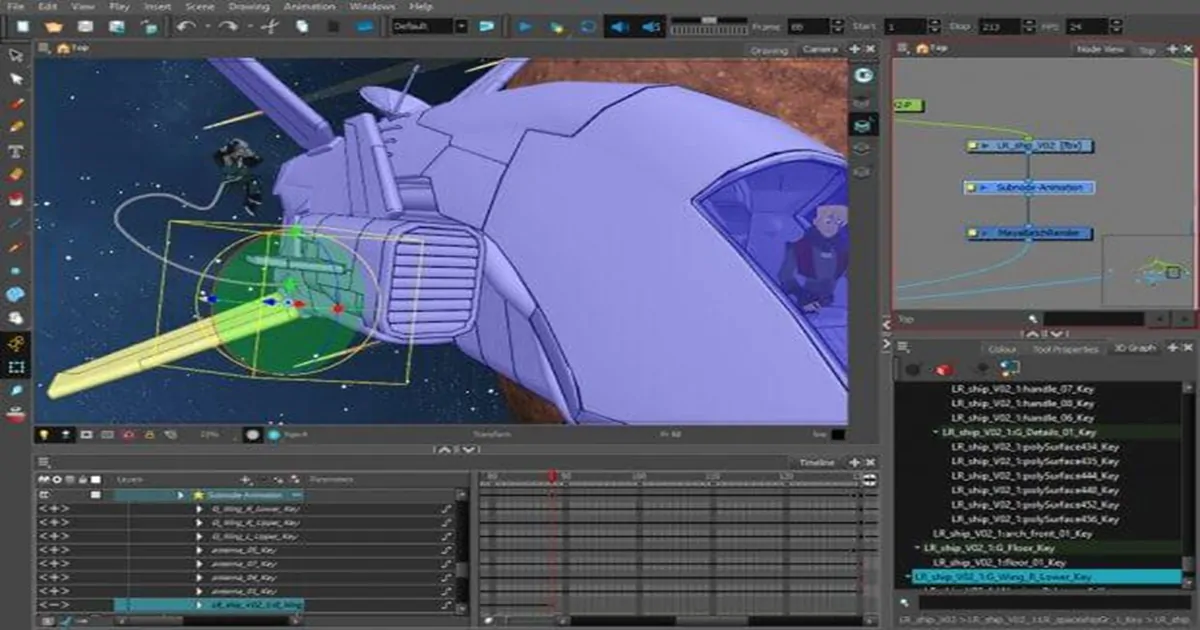
One of the standout features of Toon Boom Harmony is its versatility. It allows users to create 2D, 3D, frame-by-frame animations, cut-out animations, special effects, and more all within one platform. This makes it a go-to choice for animators looking for a comprehensive tool to bring their creative visions to life.
Additionally, Toon Boom Harmony provides a user-friendly interface that simplifies the animation process without compromising on quality. Its intuitive design allows users to easily navigate through the software and access a variety of tools and functions to enhance their animations.
Many users have praised Toon Boom Harmony for its robustness and stability. The software is known for its ability to handle complex projects with ease, making it ideal for professional animators working on high-end productions.
Overall, Toon Boom Harmony stands out as a top-tier animation tool with an array of impressive capabilities that cater to the diverse needs of animators across various industries. Whether you are creating cartoons, explainer videos, or full-length animated films, Toon Boom Harmony provides the tools and features necessary to bring your ideas to life in stunning detail.
Comparing Adobe Animate and Toon Boom Harmony: Which One is Right for You?

When deciding between Adobe Animate and Toon Boom Harmony for your animation projects, it’s essential to understand the strengths and weaknesses of each software.
Adobe Animate is known for its user-friendly interface, making it a popular choice for beginners. It offers a wide range of tools and features that are great for creating vector-based animations and interactive content. On the other hand, Toon Boom Harmony is preferred by professional animators due to its advanced capabilities in traditional frame-by-frame animation.
To help you make an informed decision, let’s compare some key aspects of both software:
1. Interface and Ease of Use: Adobe Animate has a more intuitive interface suitable for beginners, while Toon Boom Harmony may have a steeper learning curve but offers more advanced features.
2. Animation Tools: Both software offer a variety of animation tools such as timeline editing, drawing tools, and rigging options. Toon Boom Harmony excels in complex character rigging and traditional animation techniques.
3. Compatibility: Adobe Animate integrates well with other Adobe Creative Cloud applications like Photoshop and Illustrator. Toon Boom Harmony provides seamless integration with other industry-standard software.
4. Price: Adobe Animate is available through Adobe Creative Cloud subscription plans, making it cost-effective for users who already use other Adobe products. Toon Boom Harmony offers different pricing tiers based on the version you choose.
In conclusion, if you are new to animation or looking for a user-friendly platform with robust features, Adobe Animate might be the right choice for you. However, if you are aiming to create professional-grade animations with advanced tools and techniques, Toon Boom Harmony could be more suitable.
Ultimately, the best software depends on your specific needs and skill level in animation. Both software programs have their strengths and weaknesses, so it’s important to consider what features are most important to you before making your choice.
Animation Output Quality: Which Software Delivers Better Results – Adobe Animate or Toon Boom Harmony?
When it comes to animation output quality, two popular software options that often come into comparison are Adobe Animate and Toon Boom Harmony. Both tools have their strengths and differences in rendering quality that can impact the final output of animations.
Adobe Animate, known for its versatility and user-friendly interface, is favored by many for its ability to create interactive animations and support various output formats such as HTML5 canvas, WebGL, and more. It is widely used for web animations, character animation, and multimedia content creation.
On the other hand, Toon Boom Harmony is renowned for its professional-grade features that cater to the needs of animators working in film, television, and gaming industries. It offers advanced tools for rigging characters, compositing scenes, and special effects which contribute to high-quality output suitable for broadcast standards.
In terms of rendering quality, both Adobe Animate and Toon Boom Harmony have their unique strengths. Adobe Animate excels in creating vector-based animations with smooth lines and shapes while Toon Boom Harmony provides superior control over details like lighting effects and textures in 2D animation projects.
Finally, the choice between Adobe Animate and Toon Boom Harmony depends on the specific requirements of your animation project. Adobe Animate may be more suitable for web-based or interactive content creation while Toon Boom Harmony is preferred for producing professional-grade animations with intricate details and visual effects.
Pricing Plans and Value for Money: Breaking Down the Cost Difference Between Adobe Animate and Toon Boom Harmony
When considering animation software options, such as Adobe Animate and Toon Boom Harmony, understanding the pricing plans and value for money is crucial for animators. Let’s break down the cost difference between these two popular tools to help you make an informed decision.
Adobe Animate offers a subscription-based model with various plans catering to different needs. The monthly subscription for individuals is around $20.99 per month, while businesses can opt for a plan at $33.99 per month. This pricing structure provides flexibility for users based on their usage frequency and requirements.
On the other hand, Toon Boom Harmony follows a similar subscription model but with different price points. The monthly fee starts at $25 for the Essentials plan, while the Advanced plan costs around $35 per month. For professional animators looking for advanced features, the Premium plan is available at approximately $65 per month.
When comparing these two animation tools in terms of value for money, it’s essential to consider your specific needs and budget constraints. Adobe Animate may be more suitable for beginners or those familiar with Adobe’s ecosystem, offering a range of creative tools beyond just animation.
Toon Boom Harmony, known for its industry-standard features and robust capabilities in 2D animation production, might be preferred by professional animators seeking advanced functionalities like rigging and compositing tools.
In the end, choosing between Adobe Animate and Toon Boom Harmony comes down to your individual requirements, budget considerations, and long-term goals in the animation industry. By evaluating the pricing plans and value propositions of each software option carefully, you can make an informed decision that aligns with your creative aspirations.
Conclusion: Selecting the Ideal Animation Software to Bring Your Creativity to Life

When it comes to selecting the ideal animation software to bring your creativity to life, two popular choices that often come up for comparison are Adobe Animate and Toon Boom Harmony. Let’s delve into a detailed comparison of these two leading animation tools to help you make an informed decision.
Adobe Animate is user-friendly and integrates well with other Adobe apps. It’s great for interactive animations and multimedia projects. Toon Boom Harmony excels in traditional 2D animation, offering advanced tools for professionals working on TV shows and films.

When comparing Adobe Animate and Toon Boom Harmony, it’s essential to consider your specific needs and skill level. If you are looking for a versatile tool with a familiar interface that seamlessly integrates with other Adobe products, Adobe Animate might be the right choice for you. However, if you require advanced features tailored for high-quality 2D animation production and are willing to invest time in mastering a more complex toolset, Toon Boom Harmony could be the ideal solution.
In conclusion, both Adobe Animate and Toon Boom Harmony have their strengths and cater to different segments of the animation industry. By evaluating your requirements against the features offered by each software package, you can select the one that best aligns with your creative vision and technical expertise. Ultimately, choosing the right animation software will empower you to unleash your creativity and bring your animated projects to life effectively.
Read More: The Rise of Micro-Animation: Short and Sweet, But Big Impact



